Google Cloud liên tục đổi mới và đầu tư đáng kể vào khả năng ngăn…
Use iPhone as security key for 2-step verification
What is changing?
Google added an option, to use your iPhone as the security key for your Google Account. Security key provides 2-step verification mạnh nhất (also known as two-factor authentication or 2FA) to help protect your account from fraud and is an essential part of the Advanced Protection Program for businesses. To use your iPhone as a security key, you need to install the app Google SmartLock.
Learn more about this launch in this Security Blog post by Google, or use the Google Help Center to learn more about security keys and 2-step verification. Also check out today's other Google post – Use your phone as a security key in Advanced Protection Program.
Who will be affected?
Administrators and end users.
Why should you use it?
2-Step Verification adds another layer to your account's security, making it resistant to phishing and account takeover attacks. By adding the option to use your iPhone as a security key, we're creating The strongest form of protection against fraud and easier to access. As a result, we hope you'll be able to deploy the Advanced Protection Program in your organization faster, while minimizing user training and overhead.
We previously announced that you can use the security key built into your Android phone your own, in addition to the physical security keys, including the Google security key Titan Security Keys.
Google also announced today that you can use your phone as a security key in Advanced Protection Program for Business. Google hopes that these launches bring additional protection for security keys to more users, including easier enrollment in the Advanced Protection Program, and help ensure that all users have access to their security keys. more convenient access to security forms.
Additional details
- iPhone Security Lock Enabled Through App Google SmartLock.
- Installing the Google Smart Lock app is only available on devices running iOS 10.0 or later.
- Security keys on iPhone are compatible with Bluetooth-enabled Chrome operating systems (version 79 or later), iOS, macOS, or Windows 10 devices with the Chrome browser.
Getting started
- Admins: If 2-Step Verification or Security Key Enforcement If enabled for an organization, iOS devices will be available as an option for security keys by default. Use our Help Center to See how to enforce the use of security keys in your organization.
- End users: Use Help Center to view how to activate security lock on your phone or Sign up for the advanced protection program.
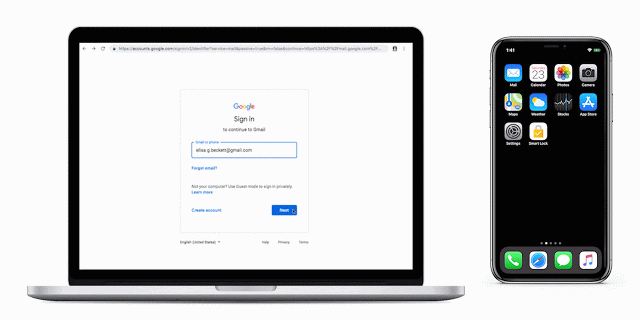
Source: Gimasys



