Tại Google Cloud, Google cam kết cung cấp cho khách hàng sự lựa chọn hàng…
Team Drive: Appears a new role – Content manager (same transition)
What’s new: In September, Google informed you about a new role – Content manager – that will soon appear in Team Drives. In addition, Google has also provided an option for users to switch their roles, allowing businesses to take full advantage of the new role functionality. See details of that announcement here.
These changes are now in effect. Along with the new role, Google will also update names of roles (membership role) of current members in Team Drives. This article will provide more details on what you need to know as these changes go live.
Timeline for changes
For businesses under the Rapid Release program (fast update):
- New name of Team Drives roles: appeared on 10/10/2018.
- New role and Automatic conversion options: appeared on October 15, 2018.
For businesses under the Scheduled Release program (scheduled updates)
- New name: appeared on October 17, 2018.
- New role: appeared on 10/22/2018.
- Automatic conversion options: starting on October 29, 2018.
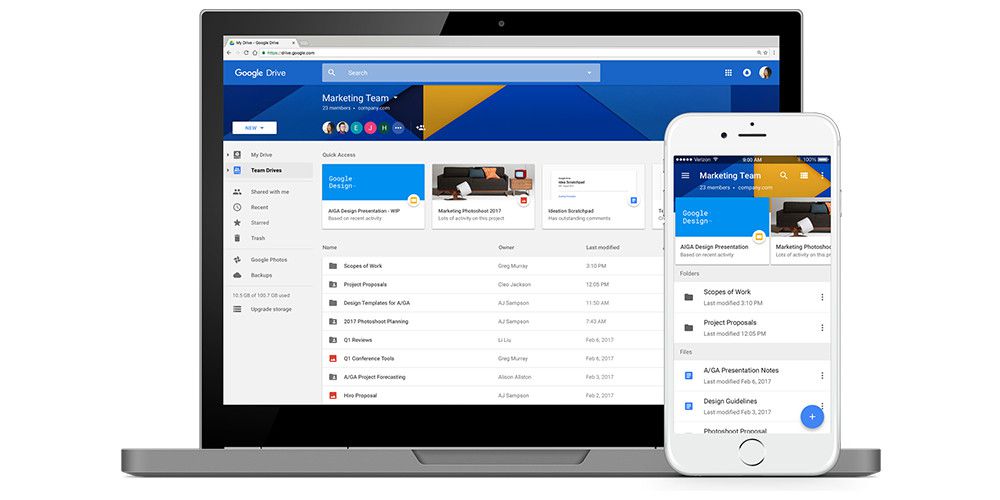
New names for roles in Team Drives
Existing roles for Team Drives members will receive new names:
- “Full access” will now be called “Manager”.
- “Edit access” will now be “Contributor”.
- “Comment access” will now be “Commenter”.
- “View access” will now be “Viewer”.
- Besides that, there will also be a new role, “Content manager”. See below for more details.
New role in Team Drives “Content manager” – Content manager
User has a role Content manager will be able to edit, rearrange, and delete content in Team Drives, but will not be able to modify Team Drives membership or settings. Content manager will be the default role for new Team Drives members (instead of "Full access" as before).
Google recommends that Drive File Stream users also use the role Content manager, vì nó sẽ giúp việc quản lý các tập tin trong Team Drives dễ dàng hơn thông qua hệ thống tập tin của máy tính hoặc giao diện web của Drive.
If already engaged, the automatic conversion will begin soon.
If you have previously opted in to the application of these changes, the user transition from the “Edit access” role to the “Content manager” role will happen soon. When the switch happens, users and admins won't be notified, but will see the changed role description when they click on view access in Team Drive. Again, transition means:
- All individual and group users – corporate, and Team Drives members – from “Edit access” will become “Content managers”.
- All external users – not part of the enterprise but a member of Team Drives – will not be converted; unless they are part of a group that includes corporate users.
If they are in a group with corporate users and that group is a member of Team Drives, with “Edit access”: the group will be converted and as a result those external users will also have the “Content manager” role. ".
Note: The opportunity to opt-in to the conversion is now closed and Google is not accepting any additional conversion requests.
Update to the latest software version to use new features
To make sure you get these features on all your devices, make sure your app is up to date. You should use the following versions:
- Google Drive Android app – using version 2.18.372 or later.
- Google Drive iOS app – using version 4.2018.40 or later.
- Google Drive File Stream – version 27.1.49.1806 or later on Windows and 27.1.49.2230 or later on OSX.
Update: Gimasys



