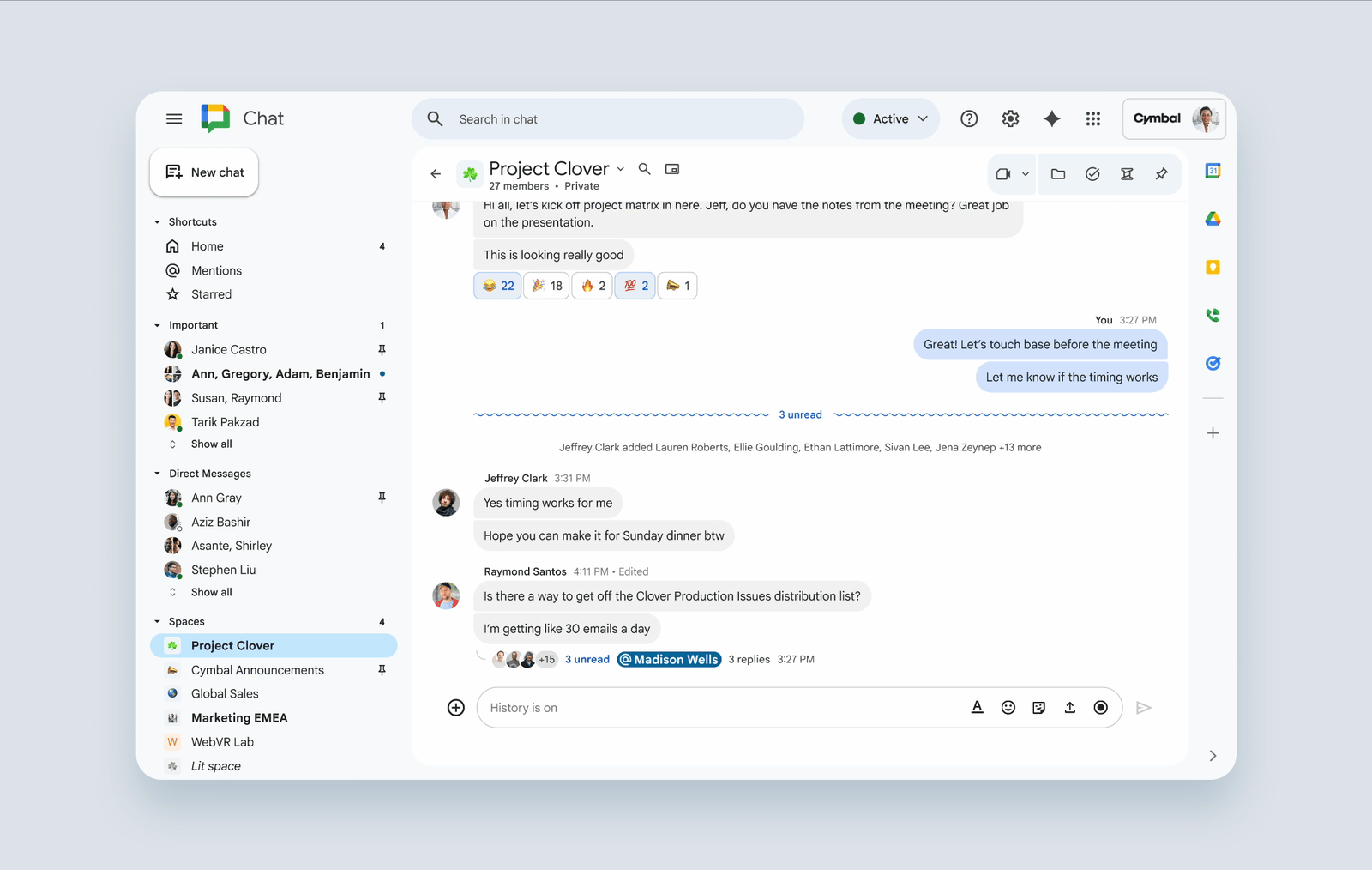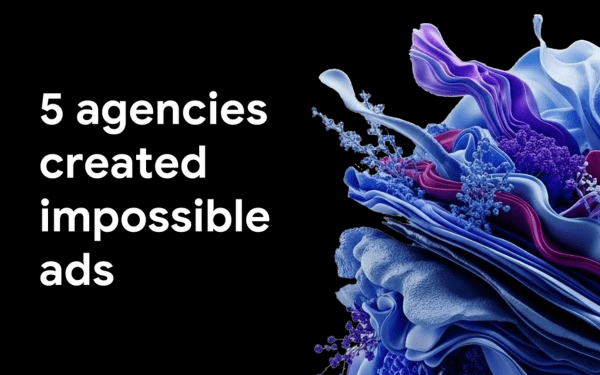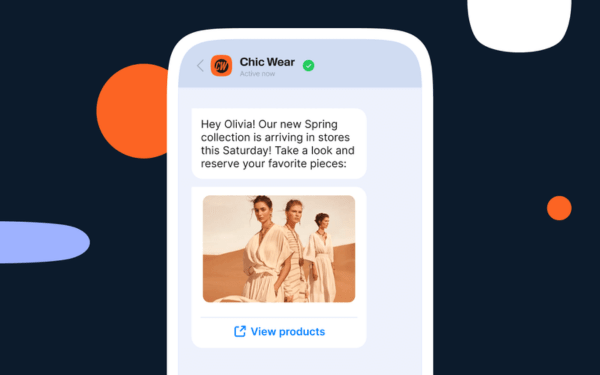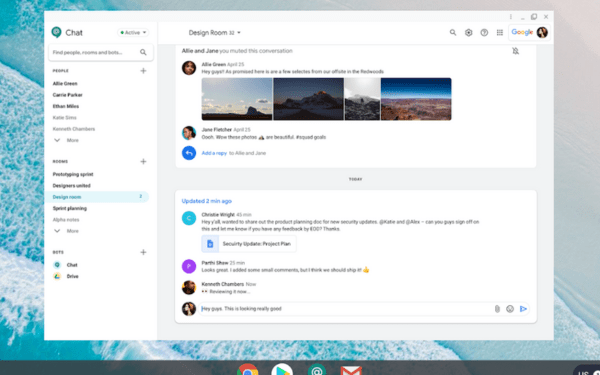Cuộc trò chuyện xung quanh AI tạo sinh trong doanh nghiệp đang trở nên sáng…
Express yourself with stickers in Google Chat
Users can now send expressive stickers in their conversations in Google Chat on the web. Stickers can provide users with more options to express themselves in their Chat conversations, alongside emojis, GIFs, and other media-based messages. Stickers are available for Chat users on the web via Google Chat stand-alone or in the Chat tab of Gmail.
Getting started
- Admins: There is no admin control for this feature.
- End users: This feature will be on by default. To add a sticker, go to Google Chat on your computer > open a direct message or space > at the bottom, in the message field, click on the icon to add GIF or Sticker.
Rollout pace
- Rapid Release domains: Available now
- Scheduled Release domains: Gradual rollout (up to 15 days for feature visibility) starting on October 2, 2025.
Availability
- Available to all Google Workspace customers, Google Workspace Individual subscribers, and users with personal Google accounts