Số hóa bùng nổ mạnh mẽ kéo theo khách hàng ngày càng yêu cầu cao…
Save costs with automatic virtual machine management and Suspend/Resume
A key benefit of cloud computing is that you can easily create and delete computing resources, paying only for what you use. While production virtual machines (VM) tends to run continuously, some machines are only needed when running batch jobs, while other machines like the environment develop or test Usually only used during business hours. Keeping virtual machines running when they have no users or tasks to run serves no useful purpose, so shutting them down saves money.
However, manually managing groups of virtual machines can be tedious, error-prone, and difficult to implement in a large organization. Furthermore, systems are migrated from on-premises hardware often fail to take advantage of shutdown capabilities when they have no users or no tasks to run. In spite of on-premises hardware with or without, virtual machines in the cloud may be running, suspended, stopped, or turned into machine images, ready to recreate immediately. Each of these options has different costs and benefits.
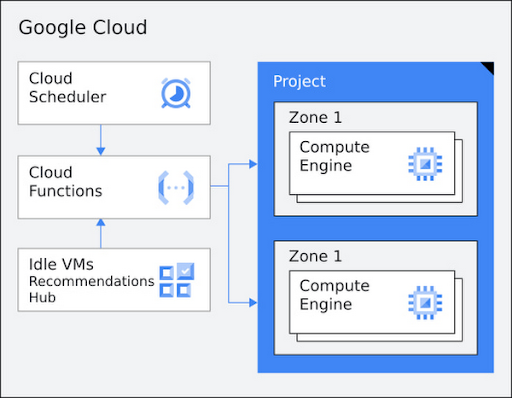
New Google Guide, Optimize costs through automated virtual machine management, which takes you through various ways to control the group Compute Engine VMs yours, simple words time-based scheduling come take advantage Recommender parse to resize underused VMs and shutdown idling ones. You can learn about different approaches to running batch jobs effectively, from self-deleting virtual machines to organize simple or complex tasks with Workflows or Cloud Composer and reduce operating system maintenance costs with VM Manager.
This guide also covers the difference between suspending, stopping, and deleting instances. With feature suspend and resume, now in Preview, you have a cost-effective way to "pause" an instance while preserving its memory and application state, the same way a laptop remembers what you are doing when you close the lid. Once the instance is resumed, your users can resume their work from right where they left off without having to wait for the instance to start or load their software.
Start by taking a look decision tree in Optimize costs through automated virtual machine management and contact Gimasys for advice on Google Cloud:
- Email: gcp@gimasys.com
- Hotline: 0974 417 099
- Register Try it for free here
Source: Gimasys



