Đại dịch vừa qua đã khiến lưu lượng truy cập tổng đài chăm sóc khách…
Google Calendar adds new features to optimize your task management
What’s changing
Google đang thêm hai tùy chọn mới trong Google Calendar, sẽ giúp bạn giao tiếp tốt hơn khả năng sở hữu công việc của mình cho các đồng nghiệp của bạn. Cụ thể, bạn có thể:
- Create repeating office entries.
- Divide your work hours into several segments each day.
For now, business hours segments will only be available on the web, and repeat office entries across web and Android devices. See below for more information about these features, including implementation details.
Who’s impacted
End users
Why it’s important
As many people have experienced changes to their work environment in the past year due to the impact of the epidemic, their work schedules have also changed, and the present will often be a combination of self-discipline. and other obligations. Google hopes that with the repeated addition of office items and segmented work hours, you can better organize your time and communicate with your colleagues.
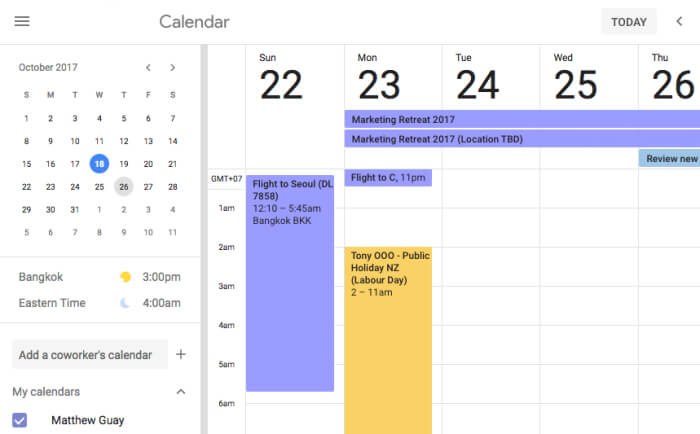
You can use fractional work hours to indicate when certain periods fall outside of your working hours. Working hours are visible on your calendar when someone needs to schedule a meeting with you.
In addition to using repetitive office items for breaks, you can use them to indicate times when you need to handle personal commitments, like childcare, exercise, and more. . They can also be used to better communicate part-time availability or certain days when you're always unavailable.
Additional details
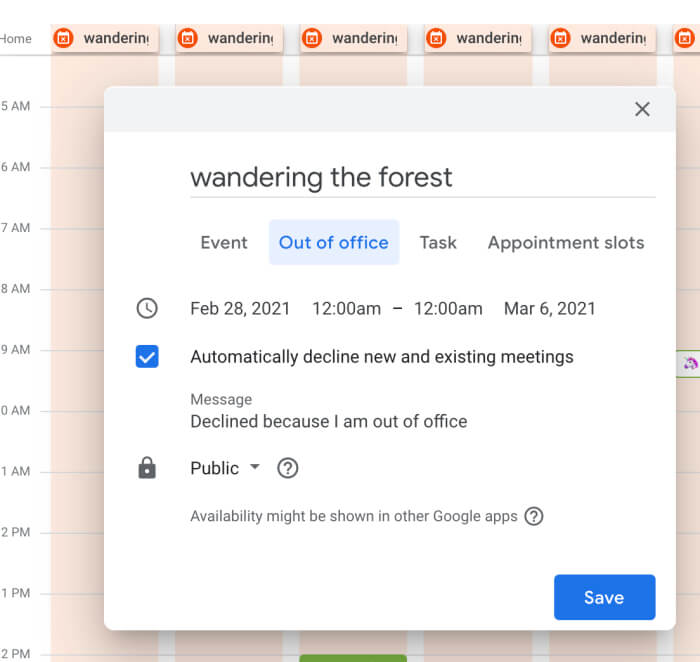
Regularly announce not being at the office and Decline meetings
If you create a regular job out of the office and select “Automatically decline meetings”, a rejection meeting notice will be sent to the organizers of any meetings scheduled during your visit. is not present at the office. If the declined meeting is a recurring meeting, those organizers may receive multiple notifications, which are bundled for Gmail users, but not always for users of other email services .
Getting started
- Admin: No action required.
- End users: Visit the Help Center to learn more about dividing your work hours or creating duplicate office items in Google Calendar.
Update: Gimasys
Visit the Help Center to learn more about



