Đại dịch vừa qua đã khiến lưu lượng truy cập tổng đài chăm sóc khách…
Reminders feature on Google Calendar
Google Calendar. Used as a tool to manage to-do, schedule, organize and share online calendars with other users, thanks to the Reminders feature, users are notified, reminded of tasks or plans Plan you have set out in advance without spending time on memorizing tasks.
Note: Xem thêm các ứng dụng văn phòng mạnh mẽ khác trong nằm gói gmail doanh nghiệp
In 2015, Google rolled out the Reminders feature in the Google Calendar app for iOS and Android devices. In early 2016, Google added the Reminders feature in Google Calendar on the website, giving users a few key features:
- Set a reminder for a specific time. At that point, the user will receive a notification. To create a reminder, users need to select a time in the calendar panel, then select “Reminder”.
- This feature will always notify the user in case they mark the reminder. To mark a reminder as done, simply click “this reminder”, and then click “Mark as done”.
- Reminders created on Google apps, Keep, and Inbox; will be displayed on Google Calendar.
- Reminders on the website will be synchronized with the user's Google Calendar on Android and iOS.
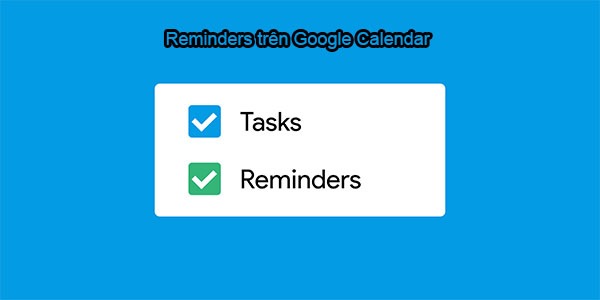
However, users should note the following:
- Reminders belongs to a personal calendar, so other than the owner, other users can't see it, even when sharing the calendar, Reminders will not be displayed.
- Google Tasks (on gmail) is not synced with the Reminders feature. Reminders are only available on calendar.google.com.
Update: Gimasys



