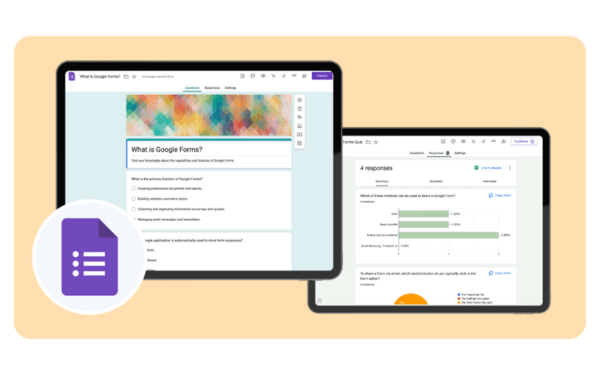Năm ngoái, Google đã thông báo rằng người tạo biểu mẫu có thể nâng cấp…
Rolling out Drive File Stream to all G Suite users
Launched with early adopter (small group of users sign up for early beta), Drive File Stream is a desktop software application that allows you to quickly access all your documents, directly from your computer. friend. This means you won't have to use your hard drive for storage, and you'll spend less time waiting for these documents to sync.
1. Where is Drive File Stream located?
Starting today, you'll see Drive File Stream in the settings in the Admin console (go to Apps > G Suite > Drive and Docs > Data Access).
Note that these settings will go live on Tuesday, September 26, when the Drive File Stream software is officially released.
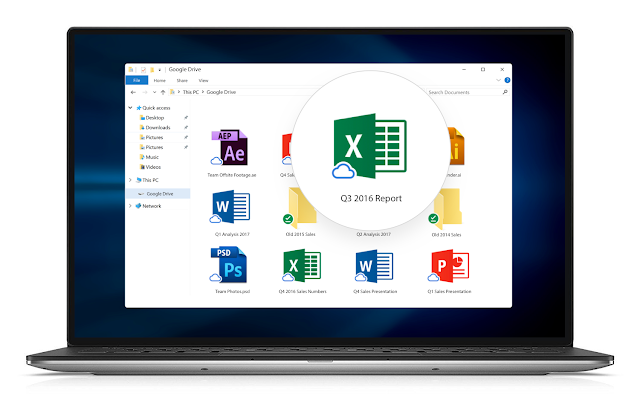
For now, Drive File Stream will be enabled for all users, but Google will only show the download link in the Drive interface if you currently show it in Backup and Sync/ Google Drive for Mac/ PC.
In this release, Google Drive for Mac / PC will be officially "paused", starting from 11/12/2017 it will no longer be supported and until 12/3/2018 will be "death". Google encourages you to use Drive File Stream. You can upgrade to a new version of Drive for Mac/PC called Backup and Sync as an alternative or complement to Drive File Stream.
2. A few important notes:
- In October, Drive for Mac/PC users will start receiving notifications that the app is about to be 'dead'.
- If a user is using both Drive File Stream and Backup and Sync on the same device, they will be advised to stop syncing My Drive with Backup and Sync to save space.
- Team Drive users will not be able to modify Team Drive documents when they are opened in Drive File Stream. They will only be able to view them. And to edit these documents, they'll need to open them from Drive on the web.
To enter Help Center where you can find more information about Drive File Stream, including:
- Compare each feature with Backup and Sync.
- A guide to enabling Drive File Stream and how to deploy them in your business.
- The sample email you can send user with more information.
- FAQs.
Say goodbye to time-consuming and memory-intensive document synchronization. With Drive File Stream, all your documents are always ready.
3. Details of this launch:
Timelines:
- The Drive File Stream settings in the Admin console were updated to Rapid Release and Scheduled Release modes on September 6, 2017; Drive File Stream was released to end users in Rapid Release and Scheduled Release modes on September 26, 2017
- Google Drive for Mac/PC will be discontinued on December 11, 2017 and officially discontinued on March 12, 2018.
G Suite versions: All versions of G Suite can use this function.
Release speed:
- Settings in Admin console: Gradual rollout – 15 days maximum to see full features
- For end users: Full rollout – takes 1 to 3 days for features to show up
Impact: To both administrators and end users
Act: Admin action suggested/ FYI
If you still have questions about Drive File Stream, you can learn more about Concept and usage of Drive File Stream.
Update: Gimasys