Tại Google Cloud, Google cam kết cung cấp cho khách hàng sự lựa chọn hàng…
New 2-step authentication option for G Suite accounts
Changes
We have updated the way 2-Step Verification works. This will create new ways to make 2-Step Verification available on some devices as well as update the user interface of 2-Step Verification on mobile devices and workstations.
There are 3 main points that will change:
- New 2-Step Verification interface
- Different interface across browsers (Safari, Edge, ...)
- Support Bluetooth security key
Who will be affected?
Admins and end users
Why should you use it?
We hope these updates will make 2-Step Verification easier to use. 2-Step Verification will put an extra juncture between your business and cybercriminals who are looking for ways to steal your business data. Enabling 2-Step Verification is one of the simplest things you can do to make your account more secure and protect your business.
How to get started
- Admins: Use our Help Center to find tutorials how to install 2-Step Verification for your organization.
- End User: No action required.
More details
- New interfaces of 2-Step Verification: You will see illustrations, text and instructions in pictures, dialog boxes during 2-Step Verification configuration when used with a bluetooth or USB security key. See example images below for these types of changes.
- The interface is different across browsers: You will see different processes on Chrome, Safari, Firefox, Edge, and other browsers. Previously the service provider (Google) would show these dialogs but from now on web browsers can show them. The process will also be different on each browser.
- Support Bluetooth security key: Bluetooth dongles will start to cycle and can be activated with a flag on Linux.
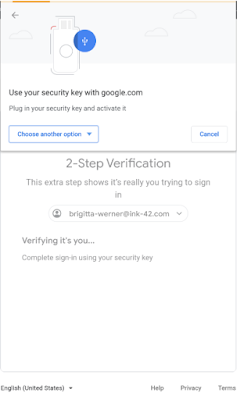
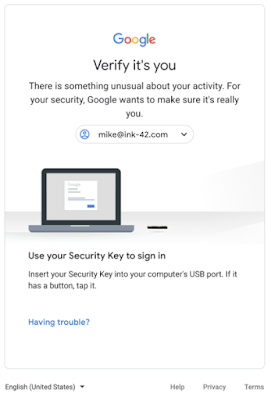
Source: Gimasys



