Thị trường thương mại điện tử (e-commerce) đã bước qua giai đoạn cạnh tranh đơn…
View Speaker Notes when presenting Google Slides in Google Meet
What’s changing
Đầu năm nay, Google đã thêm một tính năng mới cho phép nhiều người cùng trình bày người dùng trình bày trên Google Slides trong Meet. Bắt đầu từ hôm nay, những người đồng thuyết trình giờ đây cũng có thể xem ghi chú của diễn giả.
Who’s impacted
End users
Why it’s important
Primary and co-presenters can now read from the same speaker notes while engaging with their audience during a presentation. This allows everyone to present with greater confidence and reduces context switching between Meet and Slides.
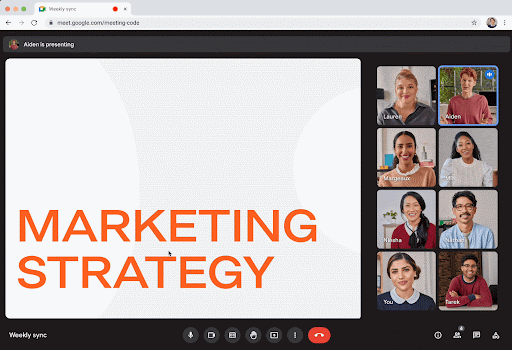
Additional details
This feature requires a computer with a Google Chrome or Edge browser.
Getting started
- Admins: There is no admin control for this feature.
- End users:
- As the main presenter:
- To start a presentation, select “present a tab” in Meet > “start slideshow”.
- To add a co-presenter, select "Add co-presenter" in the people panel drop down menus.
- To view speaker notes, click the speaker notes button in the controls at the bottom corner of the presentation.
- As a co-presenter:
- You’ll be notified that the primary presenter assigned you as a co-presenter.
- You’ll get control over the Slides presentation, allowing you to navigate the deck for everyone in the meeting.
- To view speaker notes, click the speaker notes button in the controls at the bottom corner of the presentation.
- Note: co-presenters must have edit access to the Slides presentation in order to view speaker notes.
- As the main presenter:
Rollout pace
- Rapid Release domains: Gradual rollout (up to 15 days for feature visibility) starting on June 27, 2023
- Scheduled Release domains: Gradual rollout (up to 15 days for feature visibility) starting on March 9, 2023
Availability
- Khả dụng với các phiên bản: Google Workspace Business Standard, Business Plus, Enterprise Starter, Enterprise Essentials, Enterprise Standard, Enterprise Plus, Education Plus, the Teaching & Learning Upgrade, và Workspace Individual.
For more detailed product information or to need technical support, you can contact Gimasys - Premier Partner of Google in Vietnam at the following information:
- Hotline: 0974 417 099 (HCM) | 0987 682 505 (HN)
- Email: gcp@gimasys.com
Source: Gimasys



