Tại Google Cloud, Google cam kết cung cấp cho khách hàng sự lựa chọn hàng…
View encryption status and security patch levels for devices with basic mobility manager
What is changing?
Now we will show more information about the devices Basic mobile management in the G Suite admin console (Google Workspace customers). Specifically, administrators will be able to view encryption status and security patch levels for Android devices. devices. Previously, this information was only available for devices with Advanced mobile management.
Who is affected?
Only administrator
Why are you using it?
Encryption status and security patch level are important information for evaluating device security. There is less risk of data leakage from a lost or stolen mobile device if the device is encrypted and password protected. Devices with recent security patches are often more vulnerable than devices with older patch levels.
By making this information available to more devices, we hope you can better understand potential security vulnerabilities, better track the progress of security improvement initiatives, and deliver decisions and access rules to ensure data security in your organization.
How to get started?
- Admins: See our Help Center for more information on how Manage your mobile device organization.
- End users: No need to do anything.
Additional details
Encryption status is available for Android devices with API level 11 (Android 3.0) or later, and the security patch level is available for Android devices with API level 23 (Android M) or later.
- You can see both the encryption status and security patch level on the device details page for each device in the Admin console. This is available to all G Suite customers.
- You can also see the security patch level in devices audit logs in Admin console > Reports > Devices. Note that the device audit log is only available for G Suite Business, G Suite Enterprise, and G Suite Enterprise for Education domains.
- You can set up rules based on this information to automate mobility management tasks.
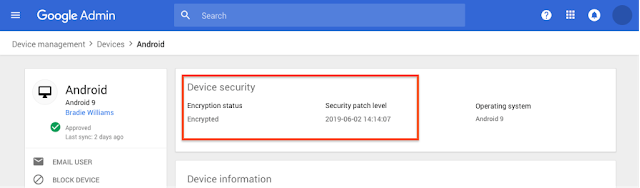
Update: Gimasys



