Tại Google Cloud, Google cam kết cung cấp cho khách hàng sự lựa chọn hàng…
9 reasons you should not install Gmail on Outlook
One of the most used apps in G Suite (Google Workspace customers) is Gmail under the business domain name. However, because they are used to using the Windows ecosystem, users often want to access Gmail on their computer's Outlook, instead of using a browser (like Chrome, Coc Coc, Firefox,...) to access Gmail. . This is one of the common problems when businesses invest money in G Suite but cannot change user habits. This habit is common leading to many inadequacies because installing Gmail on Outlook is not the optimal choice, both in terms of security and user experience.
1/ Gmail on the browser works faster
Compared to traditional and popular email clients like Outlook, the Gmail user experience on the web browser is much faster. Specifically, Gmail in the browser can Load your mailbox faster, Open an email faster and Displaying messages is also faster. Users will also be surprised to know that Gmail on the web uses less resources than Gmail on Outlook and does not have to install additional software (outlook), just a browser (Firefox, Chrome, ...) is enough.
2/ Better integration of Gmail on the web with other applications
Gmail is an application in the G Suite suite of applications. Each application is tightly integrated with each other to support user workflows. From using Gmail to exchange information, to using Calendar to manage meetings and events, or storing documents in Drive,... Not only linked by function, each of these applications can be accessed. Easy access from each other's interface. For example, in the Gmail interface, users can:
- Open, view and book appointments right on Calendar
- Chat, make Video calls with any user in the company or with people outside
- Create tasks to manage to-do items
- Open, view and insert files from Google Drive and send
- Use the search bar to search for content by keyword, Google will return content whether it is saved in a chat box, in an email, or in a Drive file...
Similarly, at each application's interface, users can use additional features from other applications. This sounds simple, but it saves a lot of time and reduces many unnecessary operations (like opening up to 10 tabs, moving between Outlook and those 10 tabs just to find a few document files). ). In other words, it helps streamline the user experience.
3/ Outlook does not have a Gmail Labs section
Gmail Lab is Gmail's own "lab". Normally, G Suite will update 10-15 features each month. Google will also regularly release new features in the Gmail Lab section - experimental but very interesting features and containing many useful tools for users. If you only use Outlook, you will almost only have basic features such as sending and receiving.
4/ Gmail on the Web uses Google's search technology
One of the common complaints from users is that every time they want to search for something, the returned content is not as expected. With G Suite it's different. Gmail uses the same search technology as Google Search that you still use every day. Thanks to that, the system can perform accurate search commands based on the keywords you provide, and the returned results are emails and attachments in your emails. Besides entering keywords into the search bar in the usual way, users can completely narrow the search scope thanks to advanced search capabilities. This feature will help you filter content by sender, send time, keywords in the title, in the email,...
5/ No need for folders like Outlook, Gmail uses labels to organize emails
One of the eternal reasons why users refuse to switch to using Gmail on the Web is the mistaken belief that Gmail cannot organize emails by item or folder. In fact, Outlook's feature of sorting emails by folder is a type of... unreasonable thinking, where an email can only be sorted into one folder. Meanwhile, an email can belong to both this folder and another folder. For example, an email can belong to both the "ABC Project" folder and the "Expense Report" folder.
Label – sticker – of Gmail solve this problem. You can paste multiple labels, assign multiple labels to an email. If you need to search, just click on that label and the system will display all emails belonging to the same file. Or in other words, Labels are virtual folders of Gmail, but work smarter. (Not to mention you can also color these labels).
6/ Gmail on the Web can also be used Offline - or used offline
Gmail has built its own feature to use Gmail offline for its users. You can Settings to archive and view emails from the previous 30 or 90 days. Emails sent without an Internet connection will also be kept in the Outbox section and will officially "depart" as soon as you can access the network. Besides, when using this Gmail Offline feature, you can also secure your email by setting the email storage time. Depending on your requirements, the system will keep emails forever or delete them immediately after you log out (and re-synchronize from scratch after you log back in). This security will be useful when you share a computer with other employees in the company.
7/ When using Gmail on the web, you will not need to install any applications
With Outlook and other traditional software, every time there is an update or repair, users are forced to wait for the system to update, even having to perform many time-consuming operations. But Gmail is an application built on a cloud computing platform, all updates and repairs are done "underground" by the provider. You just need to use it without paying attention to it.
8/ Gmail on the Web is more secure and has almost no downtime

When using Outlook, you leave all your information and data on your computer. This means that if your computer is lost or hacked, these emails will be easily attacked. Not to mention, if the computer/hard drive fails, the data will be lost forever. In contrast, emails in Gmail are stored in the cloud and users' accounts always require multi-step verification.
9/ Using Outlook means wasting time and money on software management and updates
Using Outlook - either use the Crack version, or have to pay to buy the official version. While the majority of users in Vietnam belong to the first case - This will make security even weaker. If you use G Suite, all costs have been paid to a user account and no matter what application you use, it is "genuine product". You won't have to worry about copyright issues or updating new versions anymore.
Source: Gimasys



