Tại Google Cloud, Google cam kết cung cấp cho khách hàng sự lựa chọn hàng…
Improve spelling and grammar in Google Docs
Quick summary
Earlier this year, Google introduced demo cho các đề xuất ngữ pháp mới trong Google Docs. Hiện tại Google đã cung cấp tính năng này cho người dùng G Suite Basic, Business và Enterprise*.
These new features complement and enhance the effectiveness of existing spell checking functionality, highlighting possible grammatical errors in your text. Google is also introducing a revamped interface for reviewing spelling and grammar suggestions, making it faster and easier to detect and correct errors in your writing.
A few improvements you may see are:
- Grammar
-
-
- Possible grammatical corrections will be underlined in blue. To see a suggested edit or remove the warning, just right-click.
- You can also see possible grammar errors when running a spelling and grammar check through the Tools category.
-
- New language review interface
-
- You can easily review all the language suggestions for your text with the upgraded spell and grammar checker. Access this function through the “Tools” section of the menu or right-click on a suggestion and select “Review more suggestions” – you will see each suggestion and actions to edit these errors.
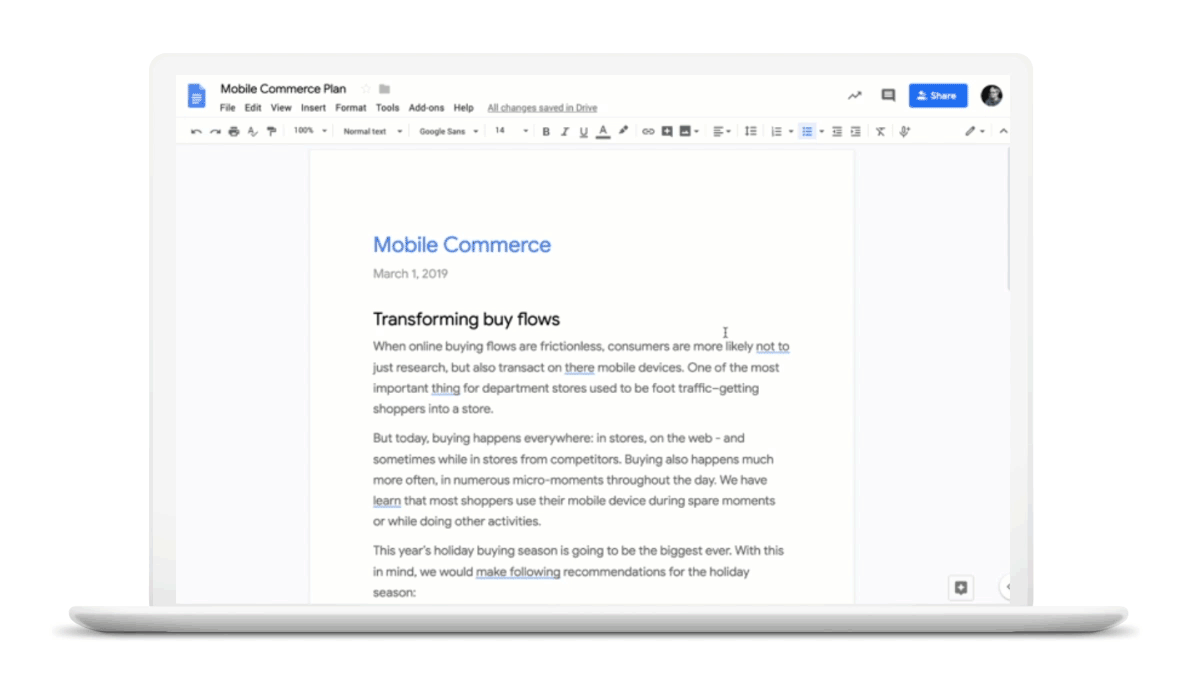
Để xem thêm về cách Google sử dụng máy học để nhận diện lỗi và đề xuất những chỉnh sửa để cải thiện văn bản của bạn, see here
* Although this feature is not yet available to customers G Suite Education and G Suite Enterprise Education edition, but they can continue Sign up for the beta of this feature.
Updated: Gimasys



