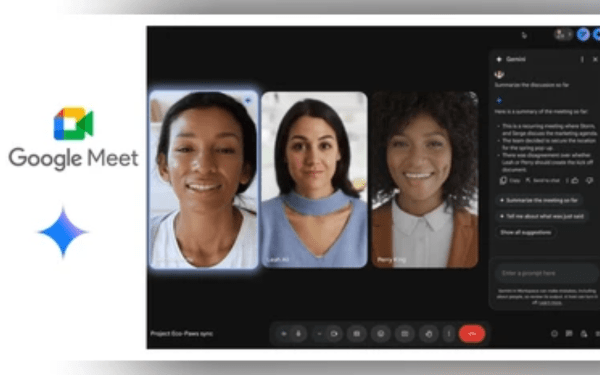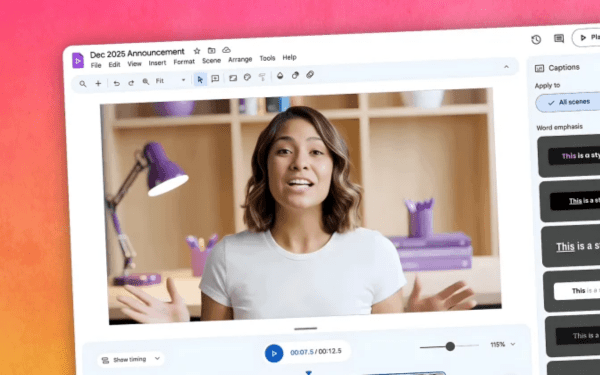Để giúp việc chia sẻ thông tin giữa các cuộc trò chuyện khác nhau trở…
Google Drive and 4 outstanding advantages
Google Drive is a data storage and synchronization solution included in the Business Email package provided by Google. This application allows users to store documents in the cloud, share and edit documents, spreadsheets, and presentations with other collaborative colleagues. Find out with Gimasys 4 outstanding advantages of Google Drive down here.
Google Drive is friendly to all devices
On average, each intellectual worker currently uses about 3 technology devices, with the need to work anytime, anywhere, even when outside the office. Therefore, a storage solution that works well on all platforms, is user-friendly across different devices like Google Drive is essential. Running well on both Android, IOs and Windows, the directory system is easy to see, creating and uploading files is simple, this application allows users to access and work on their data warehouse in a simple way. from anywhere, through any device.
Google Drive allows effective teamwork
Thanks to the ability to share files for team members while ensuring high security and administrative functions, Google Drive is the ultimate solution for collaboration. The activities of team members on the datastore are clearly displayed, for example, the name of the file owner is always in the Owner section, who edited the file and the modification time is also saved. again in the Last modified column.
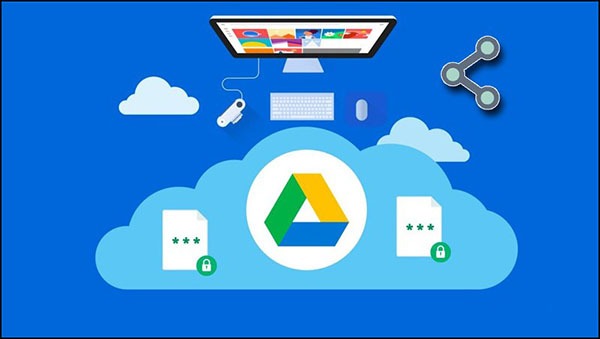
Google Drive is compatible with all types of files
All file types from word, excel, photo or video files can be uploaded, stored and opened on Google Drive. All file types Microsoft can convert to Docs files to open and edit.
Google Drive has integrated flexible search capabilities
Giữa một kho dữ liệu bao gồm các tài liệu của nhiều người dùng khác nhau, sẽ rất khó khăn nếu như phải tìm kiếm một file bằng cách mở từng cây thư mục. Việc tìm kiếm chỉ dựa trên tên file hoặc keyword cũng có thể gặp khó khăn bởi khả năng bị trùng lặp tên các file là rất cao. Do đó, nhu cầu cho một thanh tìm kiếm với khả năng lọc nhiều trường thông tin để tìm tài liệu một cách chính xác là rất cần thiết. Google nổi bật với chức năng tìm kiếm trên trang Google.com, vì vậy các sản phẩm của Google như Google Drive, Gmail tên miền, Google Docs đều được tích hợp chức năng tìm kiếm rất mạnh mẽ. Người dùng có thể tìm file dựa trên tên người sở hữu, thời điểm chỉnh sửa cuối cùng hay tên của những thành viên được chia sẻ trên file đó. Tham khảo bảng giá Google Drive với nhiều ưu đãi và nhận tư vấn tực tiếp từ Gimasys.
Present G Suite has changed its name to Google Workspace with many changes and many changes in packages suitable for businesses. Currently, the Google capacity in the G Suite Basic package is 30GB, while the G Suite Business package is unlimited - this will very well meet the needs of securely storing business data! Sign up for a free trial of G Suite Here!
New Features Google Drive
What’s changing:
Google made some updates to the web interface of Google Drive. The features are unchanged, but some icons and tool buttons will be renewed, and in addition to a series of visual tweaks to suit Google's Latest Tangible Design Guidelines. Google built this new interface to create a good effect and efficient experience for Drive users, to connect with other G Suite applications, such as the recently updated version of Gmail.
Specifically, the changes include:
- The top left logo is changed to the Google Drive logo.
- If you add corporate logos entered, it will be displayed in the top right corner.
- The Settings icon is moved to the same row as the search bar.
- The Help Center icon moves to the same row as the search bar .
- The background color of the website changes to white, not the gray color it used to be.
- The “New” tool button is edited.
- The font of the title changes.
Source: Gimasys