Tại Google Cloud, Google cam kết cung cấp cho khách hàng sự lựa chọn hàng…
Google Meet lets you blur the background around you in a meeting
Quick summary
To help limit distractions during meetings, you can now blur the background of your video in Google Meet. When enabled, Meet intelligently separates you from the background, blurring your surroundings while keeping you clear and focused.
Recently, Google also launched the capability Filters out ambient noise in Google Meet. Combined, these features reduce audio and visual distractions and help ensure more productive meetings.
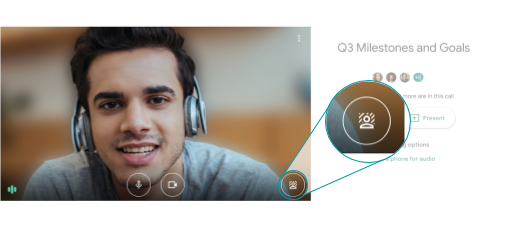
Background blur works directly in your browser and does not require extensions or any additional software. Upon launch, it will work on the Chrome browser on Windows and Mac computing devices. Support for Chrome OS and Meet mobile apps is coming soon, and Google will announce on the G Suite Updates blog when it's available on those devices.
Getting started
- Admins: There is no admin control over this feature
- End users: This feature is OFF by default. Visit Google's Help Center to learn more about how Blur your background on Google Meet.
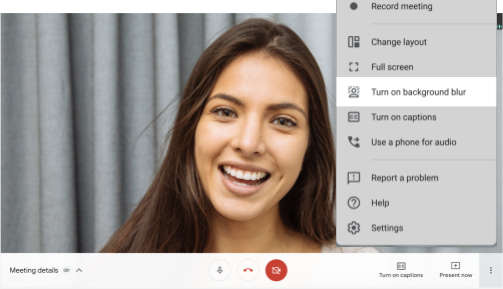
Deployment speed
- Rapid release domain: Gradual rollout to eligible devices (up to 15 days for feature visibility) starting September 15, 2020.
- Scheduled release domains: Gradual release to eligible devices (up to 15 days for feature visibility) starting September 28, 2020.
Available now
- Available for all Google Workspace (G Suite) customers and users with personal Google accounts.
Source: Gimasys



