Google Chat cho phép thêm tới 500.000 thành viên vào Spaces Ngay sau khi giới…
Google Slides allows adding captions to your presentations
What’s changing
Google is introducing a feature that allows users to highlight or emphasize key content when presenting in Google Slides. With the new pen tool, users can circle, underline, draw connections, or take quick notes directly on their presentations.
Whether in a board meeting or a brainstorming session, annotations can help make your presentations more engaging, interactive and impactful.
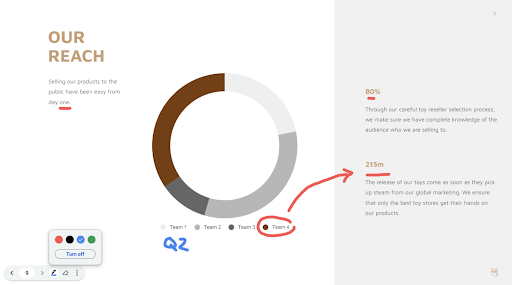
Getting started
- Admins: There is no admin control for this feature.
- End users:
- To annotate your Slides presentation, open ‘slideshow mode’ by clicking the ‘Slideshow’ button in the app bar > mouse over the bottom-left side of the viewer and open the three dot menu by clicking on the ellipsis icon >select “Turn on the pen”.
- To erase annotations, use the eraser tool in the bottom left viewer menu.
Rollout pace
- Rapid Release domains: Extended rollout (potentially longer than 15 days for feature visibility) starting on August 10, 2023
- Scheduled Release domains: Gradual rollout (up to 15 days for feature visibility) starting on August 31, 2023
Availability
- Available to all Google Workspace customers and users with personal Google Accounts
For more detailed product information or to need technical support, you can contact Gimasys - Premier Partner of Google in Vietnam at the following information:
- Hotline: 0974 417 099 (HCM) | 0987 682 505 (HN)
- Email: gcp@gimasys.com
Source: Gimasys


