Tại Google Cloud, Google cam kết cung cấp cho khách hàng sự lựa chọn hàng…
See when someone is away in Gmail and Hangouts Chat
What’s changing
Now, when you have an out of the office job in your calendar, a notification about it will appear in Gmail and Hangouts Chat when people try to contact you.
In Gmail, we'll show a banner about when the recipient is out of the office and when they'll be back in the compose email window.
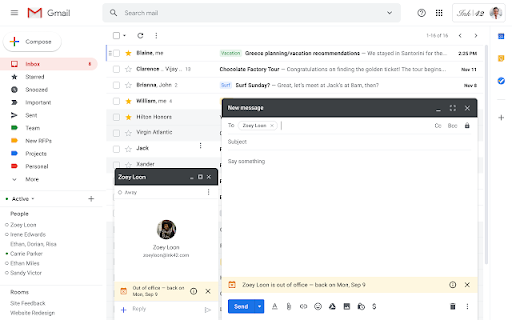
In Hangouts Chat, you'll also see a small message in the chat compose window alerting you that the person you're trying to message isn't in the office.
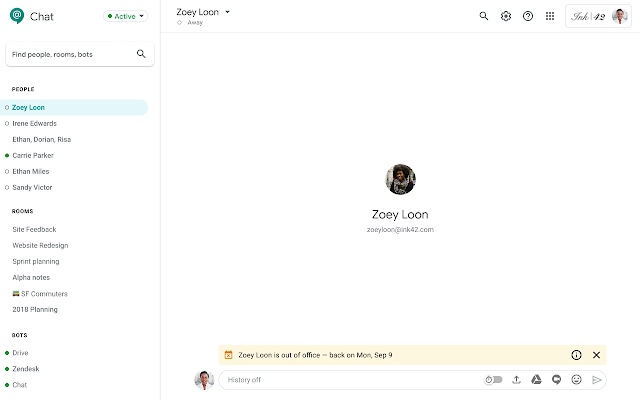
Who is affected?
End users
Why you’d use it
Với lần ra mắt này, trước khi mọi người thậm chí nhấn vào Gửi, thì thời gian rời khỏi văn phòng của bạn sẽ hiển thị ở nhiều nơi hơn trên G Suite (Google Workspace customers) , nghĩa là bạn sẽ có thêm thời gian không bị gián đoạn. Là một người gửi, bạn cũng sẽ tự tin hơn khi bạn nhắn tin cho mọi người vào một thời điểm thích hợp.
How to get started
- Admins: No action required
- End users: No need to do anything. These notifications will automatically start showing up when someone you have access to has an announcement out of the office.
Additional details
If you'd like to disable the sharing of information available to other G Suite apps, you can do so in Calendar in Calendar settings > Access Permissions. Just uncheck “Show calendar information in other Google apps, limited by access”.
Source: Gimasys



