Google cloud chính thức phát hành Claude Opus 4.6 trên Vertex AI Claude Opus 4.6…
G Suite Newsletter April 2018
Faced with the threat of increasingly sophisticated cyber attacks, Google is pushing to expand and improve the control of G Suite admins so they can protect users in their company from attacks. public from the outside. In addition, in this update, Google also makes it possible for G Suite users to collaborate more effectively with additional features in Google Drive.
Should choose type virtual server for website to increase security and ensure business performance?
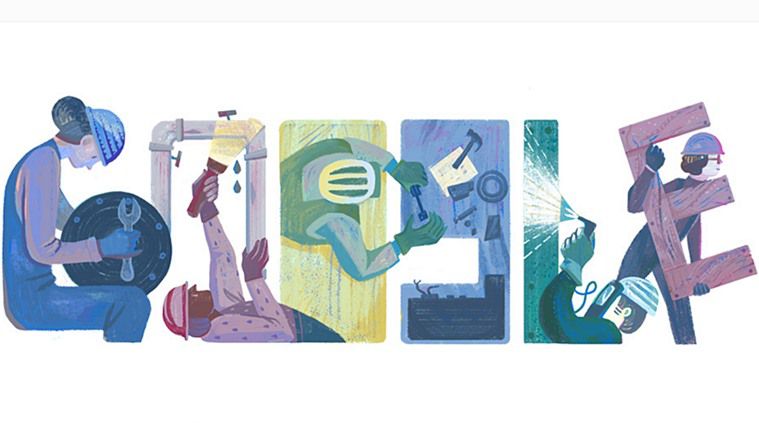
 Protecting G Suite Users: Phishing Prevention and Device Management
Protecting G Suite Users: Phishing Prevention and Device Management
Google has updated over 20 features to extend and enhance Google Cloud users' control over security. Many of them will be defaulted to G Suite, so you can rest assured that the right security measures are being put to use in your business. And even in most cases, the user doesn't need to do anything…
 Display document viewing history in Google Docs, Sheets, Slides with Activity dashboard
Display document viewing history in Google Docs, Sheets, Slides with Activity dashboard
An important element of collaboration is deciding when and how to resume work, because in a team there will be many pieces of work and many people involved. To help you make these decisions, Google introduces the Activity dashboard in Google Docs, Sheets, Slides, and more.
 Show notifications to iOS users who haven't used Hangouts Meet yet
Show notifications to iOS users who haven't used Hangouts Meet yet
Meet allows G Suite users to connect across any device and at any time. For G Suite users on iOS devices who haven't activated the Meet app: they can still join meetings to which they're invited, but won't be able to set up, host an online meeting themselves, etc.
 Find shared content with a new document arrangement in Google Drive
Find shared content with a new document arrangement in Google Drive
G Suite was built to meet the needs of frequent document sharing and collaboration among employees and teams. However, finding the documents becomes difficult when there are hundreds or thousands of files later. So Google is improving the way people find documents that people share with you in Google Drive…
 Updated Menus and Toolbars in Google Docs Editing
Updated Menus and Toolbars in Google Docs Editing
Based on usage data and user feedback, Google continues to make some menu changes in the editing section of Google Docs on the web. These are the same changes as the ones Google made in December, January, and February, and they should make it easier to find some items…
 Control session duration to Google apps on the web
Control session duration to Google apps on the web
To protect data internally within your business, Google automatically signs out G Suite accounts from the Google apps they're accessing after 2 weeks. However, Google also received feedback from businesses that: Depending on the case, businesses will need to control the length of access differently...
 Now every G Suite user can manage security keys with two-step authentication
Now every G Suite user can manage security keys with two-step authentication
Google encourages all customers to use two-step verification for added security when they sign in to their G Suite account. In particular, Google recommends using security keys because they are easy to use and can better prevent some common security attacks, such as phising.
 Option to add favicon in new Google Sites
Option to add favicon in new Google Sites
The new version of Google Sites offers a simple, yet elegant, new way to help you create websites. To make your website stand out, you can now create your own favicon – the icon next to the website address in the address bar of your client's browser….
Before, friend should be equipped with more knowledge about how to make a website for businesses to have a clearer view
Update: Gimasys


