Google Chat cho phép thêm tới 500.000 thành viên vào Spaces Ngay sau khi giới…
Add shared drives to specific organizational units
What’s changing
For select Google Workspace editions, admins can now place shared drives into sub-organizational units (OUs). Doing so enables admins to configure sharing policies, data regions, access management, and more at a granular level.
This feature is available now as an open beta, which means you can use the feature without opting in to a specific program.
Who’s impacted
Admins and end users
Why it’s important
Currently, all shared drives reside in the “root” OU. As such, all shared drives are subject to the same policies. This update gives admins the option to move shared drives to sub-OUs within their organizations, such as Marketing or Legal, which allows for more control over the privacy and security of the shared drive's contents on a case-by-case basis. For example, admins can restrict sharing of a shared drive belonging to the legal department because it contains highly confidential information. Additionally, this also gives admins more flexibility over applying default sub-OUs to newly-created shared drives, assuring each new shared drive subject to appropriate security policies.
With this update, admins will have greater control and more options to control how their data is accessed and shared on a case-by-case basis.
Getting started
- Admins: Admins can assign shared drives to various OUs using the new “Organizational Unit” column found in Apps > Google Workspace > Drive and Docs > Manage Shared Drives. Visit the Help Center to learn more about shared drives and managing shared drive users and activity.
- Alternatively, admins can also manage shared drive organizational unit assignments via the orgUnits.memberships API endpoint.
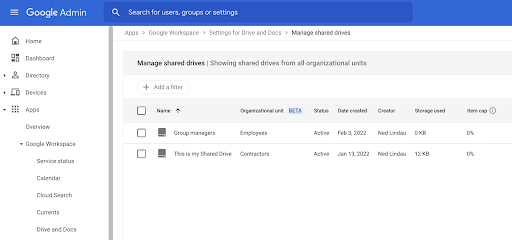
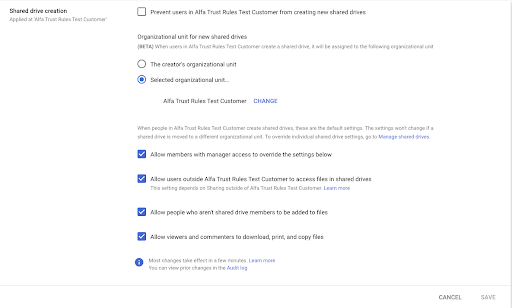
- End-users: There is no end-user setting for this feature — the ability to access or share certain files contained in a shared drive will vary. Visit the Help Center to learn more about sharing files in Google Drive.
Availability
- Available for Google Workspace Essentials, Business Standard, Business Plus, Enterprise Standard, Enterprise Plus, Education Fundamentals, Education Standard, Education Plus, upgrades for Teaching and Learning and nonprofit customers
- Not available for Google Workspace Business Starter, Enterprise Essentials, Frontline, and legacy G Suite Basic and Business customers Not available to users with personal Google Accounts.
Source: Gimasys


