Google Chat cho phép thêm tới 500.000 thành viên vào Spaces Ngay sau khi giới…
Google Sheets: New features to improve and analyze data
What’s changing
Google sheets is launching Smart Cleanup in Sheets, two features that make it easier to prepare and analyze data in Sheets:
- Cleanup recommendations, which help ensure your data is accurate by identifying and recommending fixes for common data errors.
- Column statistics, which provide automatic insights into the values in a column, so you can identify outliers and quickly understand what your data looks like.
Previously, Google announced that the feature Smart Cleanup of Sheets coming soon.
Who’s impacted
End users
What's important?
These features assist in identifying potential cleanup actions and give you more confidence that your data is not distorted by simple errors. It will also enable faster analysis by creating intelligent views that can help surface detailed information, which you can then choose to look at more closely.
Additional details
Suggested cleaning
Before analyzing and making decisions based on the data in your worksheet, it's important to clean your data by correcting errors and improving data consistency. Suggested cleaning helps you do this by displaying smart suggestions in the side panel. These suggestions may include removing extra spaces, removing duplicate rows, adding number formatting, identifying anomalies, fixing inconsistent data, etc. This can help clean up the data faster and more accurate.
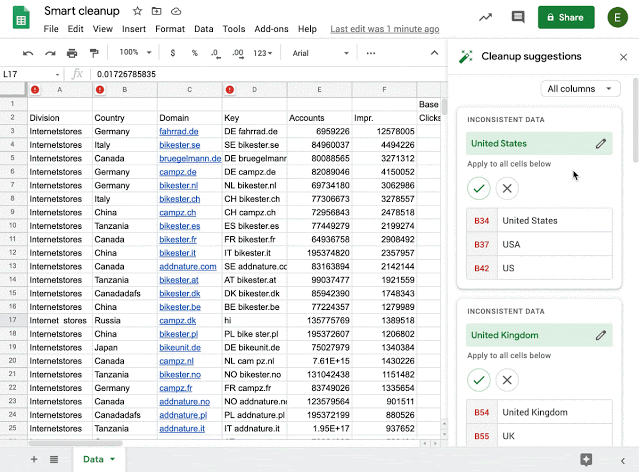
Column statistics
Column statistics can help you quickly understand your data by automatically creating visualizations and key statistics that provide detailed information about the data in a specific column. These insights can include count and distribution charts, frequency tables, and summary statistics. This can help you quickly catch potential outliers and confidently move on to deeper analysis.
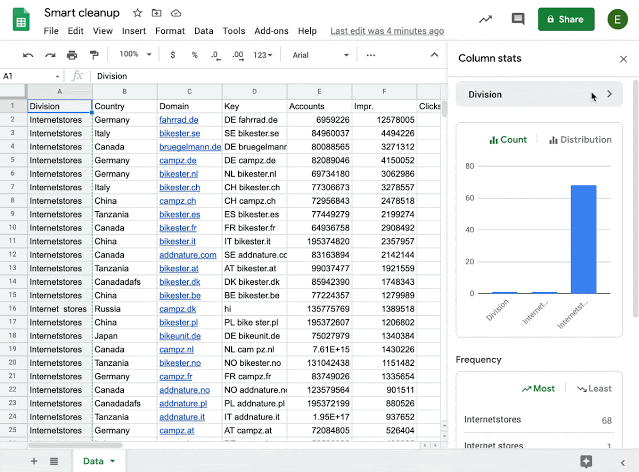
Getting started
- Admin: No permissions at all.
- End users
- Cleanup recommendations: When you're in Sheets, go to Data > Cleanup recommendations. When you import data into Sheets, you may also see proactive notifications. Visit the Help Center Google to learn more about cleaning recommendations.
- Column Statistics: Once you're in Sheets, go to Data > Column Statistics. Visit the Google Help Center to learn more about column statistics.
Rollout pace
- Rapid release domains: Gradual rollout (up to 15 days for feature visibility) starting September 29, 2020
- Scheduled release domains: Gradual release (up to 15 days for feature visibility) starting October 13, 2020
Availability
- Available to all G Suite customers and users with personal Google Accounts
Source: Gimasys


