Cách bảo vệ Website khỏi các cuộc tấn công DDoS với sức mạnh của mạng…
G Suite Newsletter September 2018
To help users quickly complete work and use G Suite in the simplest way, Google has added a quick access panel on the interface of Google Calendar, Docs, Sheets, Slides, etc. Here, users Users can access Google Keeps, Tasks, etc., without opening a new window or leaving the interface you are working on. In addition, Google also updated a number of new features on Gmail to help admins easily protect users when they see unusual signs happening to their accounts.
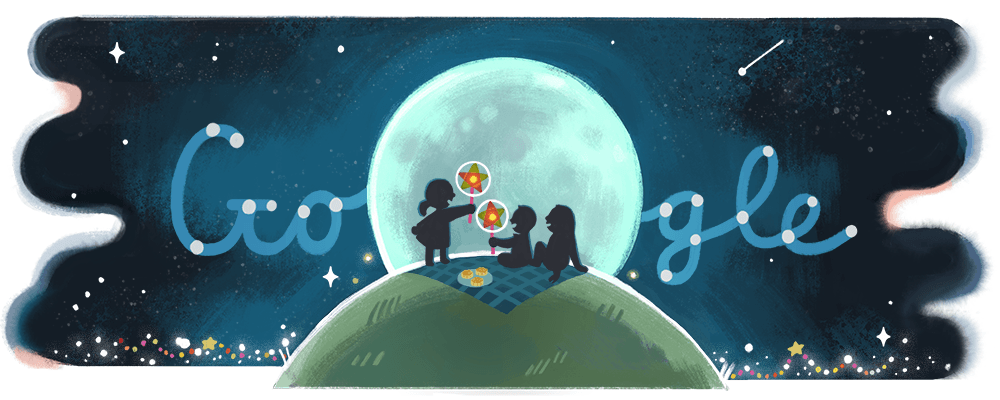
 Quick Access Panel: Be more productive with Google Docs, Sheets, Slides, Calendar
Quick Access Panel: Be more productive with Google Docs, Sheets, Slides, Calendar
Google added a quick-side panel to the right of the Docs and Google Calendar editing interfaces. The quick access panel helps you quickly access other G Suite apps without having to open a new tab or leave the interface you're working in…. See more
 Activitiy Dashboard: A Google Docs dashboard for all versions of G Suite
Activitiy Dashboard: A Google Docs dashboard for all versions of G Suite
Google is making the Activity dashboard feature available – Activity dashboards and dashboards – to G Suite users of all versions. Previously, G Suite Basic users could not access the full functionality of this table.... See more
 Hangouts Chat: Use emojis
Hangouts Chat: Use emojis
You can now use emojis to reply to any Hangouts chat message. Emojis allow you to react quickly and creatively to any message to show support, humor or empathy. For example, you can use them to celebrate good news, acknowledge requests, take quick polls, and more.... See more
 New Google Sites: Quickly create more engaging websites with section layouts
New Google Sites: Quickly create more engaging websites with section layouts
Google is adding sectional layouts to the new Google Sites. You can use these layouts to quickly design web pages or sections of pages on Google Sites. With this feature, you can create professional website more easily and quickly…. See more
 New Google Sites: Easily Add Buttons to Improve Links
New Google Sites: Easily Add Buttons to Improve Links
Google is making it easy to add buttons to new Google Sites. These are programmed designs that can direct users to other content within your site, or to an external URL, with a single click. Users tend to…. See more
 Turn off conversation view in Gmail on mobile devices
Turn off conversation view in Gmail on mobile devices
In Gmail, Email replies are grouped together in the form of "conversations" so that users can easily understand, categorize, and track what is exchanged. However, some users prefer to see each email listed separately in the inbox…. See more
 Report in G Suite admin: Show new information about user account security
Report in G Suite admin: Show new information about user account security
Google is adding new tools to help admins identify suspicious activity and see the impact of privacy policy changes. Admin G Suite has an important role to play in protecting user accounts and ensuring the security of their business…. See more
 Google Calendar: display detailed information & automatically free up the meeting room
Google Calendar: display detailed information & automatically free up the meeting room
Google wants to help businesses make the most of their space. To do that, Google will consolidate all the features related to building and resource management in one place in the admin console. Google also introduced two new tools: Room release – freeing up the meeting room and Room insight – detailed information about the meeting room… See more
 G Suite: Email Sent Rate Information to Gmail
G Suite: Email Sent Rate Information to Gmail
A malicious attack or misconfiguration can cause an unusually high percentage of emails being delivered to a user's mailbox. To protect users in the business, Gmail tracks this incoming email rate and when it reaches a certain email receiving limit… See more
Updated: Gimasys


