Cách bảo vệ Website khỏi các cuộc tấn công DDoS với sức mạnh của mạng…
Google G Suite Newsletter March 2019
In March, Google launched a lot of new features to help businesses easily manage and protect their data. By Endpoint Verification, the admin will be able to determine if these devices have access to public data. Besides, Google Docs, Sheets, Slides are also updated with many features to help correct grammar errors or BigQuery application so that users can quickly complete their work.
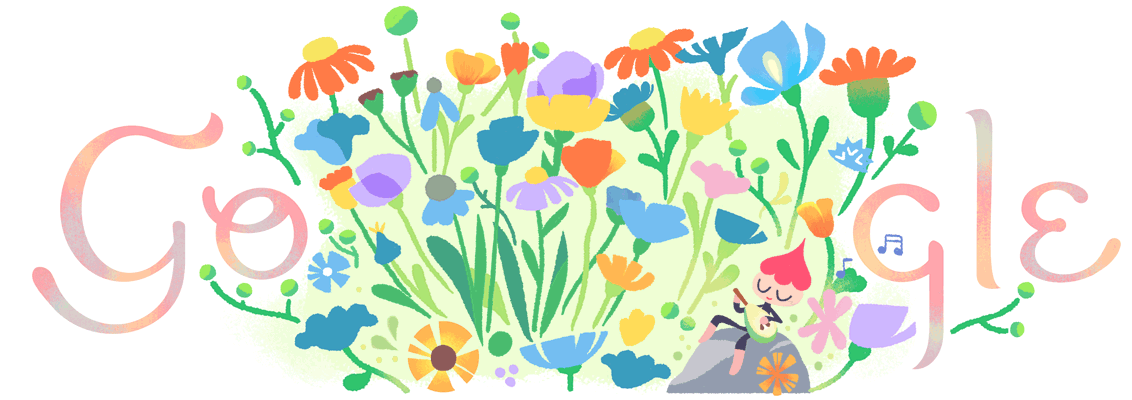
 Improve spelling and grammar in Google Docs
Improve spelling and grammar in Google Docs
Earlier this year, Google introduced a beta for new grammar suggestions in Google Docs. Currently Google has provided this feature to G Suite Basic, Business and Enterprise users.
 Google Docs: Manage Workflows & Automate Processes with New APIs
Google Docs: Manage Workflows & Automate Processes with New APIs
With the new Docs API, there are many ways to build better support services for your business and improve workflows. For documents that require consistency, cooperation and accuracy.
 Gmail: Easily handle incoming mail by right-clicking on emails
Gmail: Easily handle incoming mail by right-clicking on emails
Google has added more options through the right-click context menu in Gmail.
 G Suite: Easily enter the locations of buildings into the Admin console
G Suite: Easily enter the locations of buildings into the Admin console
You can also enter addresses instead of coordinates (latitude and longitude), to locate your office in the Admin console. This is a much more efficient and reliable way for you, as a G Suite Admin, to be able to manage international office locations.
 Google Drive: Smart Search & Quick Access Bar
Google Drive: Smart Search & Quick Access Bar
We’re making Enterprise improvements to the Google Drive search box on desktop available to all G Suite Editions.
 Google Docs, Sheets, Slides: Easier Access Features
Google Docs, Sheets, Slides: Easier Access Features
Now, users can easily explore accessibility features such as: User screen support, Braille support, screen zoom support in Docs, Sheets, Slides.
 Google Sites: Instructions for inserting a table of contents into your website
Google Sites: Instructions for inserting a table of contents into your website
When you add a table of contents to your website, you make it easier for users to navigate to more text-heavy sections of information (like FAQs, documents, or wikis).
 Update BigQuery data in Sheets with App Scripts and Macros
Update BigQuery data in Sheets with App Scripts and Macros
Recently, Google launched the BigQuery data connector feature. You can now use tools like App Script and Macro recorder in Sheets.
 Change the settings of each conversation in Hangouts classic on Android
Change the settings of each conversation in Hangouts classic on Android
Google has moved Hangouts classic notification settings (the classic version of Hangouts is being integrated into the Gmail interface) to notification channels on O+Android devices.
 Easily copy your Gmail holds to Hangouts Chat in Google Vault
Easily copy your Gmail holds to Hangouts Chat in Google Vault
Before April 16, 2019, you need to copy any existing Hold commands in Mail (that apply to messages in Hangouts classic) and apply them to Hangouts Chat in Google Vault.
 Whitelist of trusted apps exclusively for your business
Whitelist of trusted apps exclusively for your business
To give users greater control over the account data they share with each app, Google is changing the way we let apps access our information.
 G Suite: Manage Android Apps Using Basic Phone Manager
G Suite: Manage Android Apps Using Basic Phone Manager
You can now manage Andoid apps for your users using Basic Mobile Management.
 G Suite: Control access to enterprise data on Chrome, Mac, Windows
G Suite: Control access to enterprise data on Chrome, Mac, Windows
Google is giving admins more control over how devices perform endpoint verification and how it affects access to business data on Google Cloud.
Update: Gimasys


